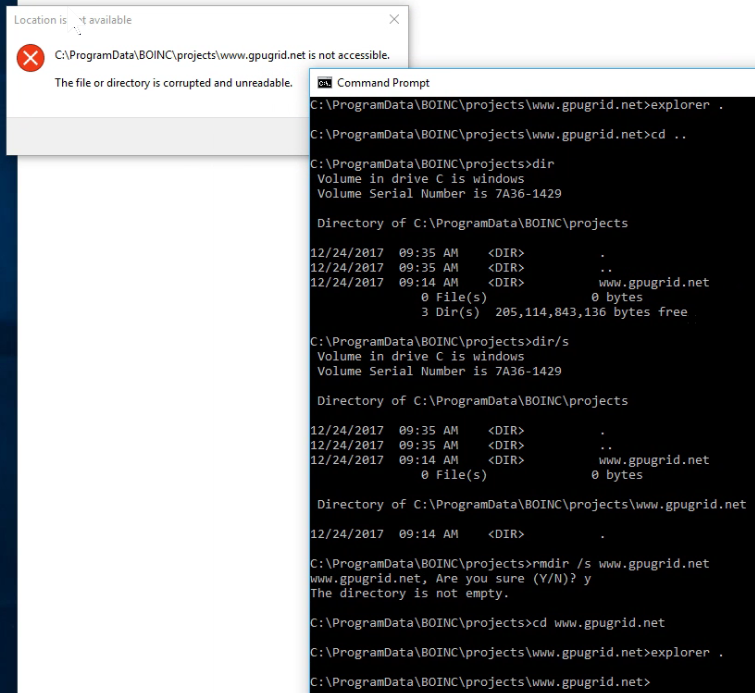Message boards : Number crunching : Problem removing boinc\projects\www.gpugrid.net
| Author | Message |
|---|---|
|
I started having problems with gpugrid and after 3 tasks quit after erroring "project finished but no result consider detaching if this happens repeatedly" (or something like that) I took the advice and attempted to detach. Grcpool detach did not work so I disconnected from grcpool and reset the project and detached and then reattached as grcpool (after I reconnected with that manager) did allow the attach. However I still see error message in the event log so I uninstalled boinc but cannot remove gpugrid from ProgramData\boinc\projects as shown below | |
| ID: 48498 | Rating: 0 | rate:
| |
|
You should try renaming (or removing) the directory from an elevated (run as administrator) command prompt. If it fails, then try chkdsk /f /x from that elevated command prompt (choose to schedule the disk check at startup), then restart your computer, and wait until disk check completes. | |
| ID: 48499 | Rating: 0 | rate:
| |
|
chkdsk /f worked whereas admin and safe mode failed | |
| ID: 48503 | Rating: 0 | rate:
| |
|
I think this corruption was caused by a power failure. | |
| ID: 48509 | Rating: 0 | rate:
| |
Message boards : Number crunching : Problem removing boinc\projects\www.gpugrid.net